JUAS2025
INSTALLATION AND TEST GUIDE FOR THE MAD-X WORKSHOP AT JUAS 2025
Material based on CAS 2022 from D. Gamba, G. Sterbini and S. Albright
During the course we will use Python3 in a Jupyter environment and, mostly, the numpy, matplotlib, cpymad and pandas packages. We will explain in the following sections how to install all necessary software on your laptop.
A basic knowledge of Python is assumed. If you are not familiar with Python, you can find a few resources to fill the gap in the following sections. Do not worry about the theory for the moment (it will be discussed in details during the school) but focus on the Python syntax and data types (tuples, lists,…).
After a short introduction, where we provided some useful links to get familiar with Python, we will focus on the software setup. Finally, in appendix B you will find links and cheatsheets for the most common Python packages that will be used during the course.
Important: we kindly ask you to go throw this document before coming to JUAS, to prepare yourself (and your laptop) for the MAD-X workshop.
A very short introduction to Python
You can find several nice courses, videos and resources on the internet. Here you have a couple of suggestions you can find on YouTube:
Python for Beginners - Learn Python in 1 Hour
Learn Python - Full Course for Beginners
You can also follow the tutorials here.
Test Python on a web page
If you are not familiar with Python, and you do not have it installed on your laptop, you can start playing with simple python snippets on the web (e.g., CoLab, a google account is needed).
Software Setup
In this section, we will explain how to install Python and JupyterLab on your laptop. JupyterLab is a user-friendly environment to work with Python. You can find an overview on JupyterLab here.
If you already have your favorite Python distribution installed on your laptop, including JupyterLab, you might want to skip the installation and jump to launch Jupyter Lab and test that everything works downloading and executing this Jupyter-notebook (in order to run all the examples you need also to download MyFirstExample.madx and TutorialLibraryOfFunctions.py.
Installation
We suggest to install the Anaconda distribution from here. In order to download it you will need to register with a personal email adress.
We suggest to install one of the latest distribution (for example version Python 3.12).
The installation process clearly depends on your operating system. We suggest you to follow the official documentation for Windows, Linux, or Mac as appropriate. After having installed Anaconda we invite you to verify your installation - as suggested in the installation documentation.
Then, check that you have installed the main python packages (numpy, matplotlib, jupyter, jupyterlab, cpymad and pandas) needed for the workshop. In order to do that, you can open a Consol from the Anaconda Navigator and use the pip package management system. Note that you may need to install it before using the following command:
conda install pip
Then, you can check for the installed packages by typing:
pip list
If you have some missing packages, install them independently, e.g.:
pip install numpy matplotlib jupyter jupyterlab cpymad pandas
Finally, we invite you to start launching Jupyter Lab and test that everything works by running in your computer this Jupyter-notebook (in order to run all the examples you need also to download MyFirstExample.madx and TutorialLibraryOfFunctions.py).
Launch Jupyter
Once the installation of Anaconda is finalised or within your existing Python distribution, you should be able ontinue with the following steps:
-
Open the Anaconda Navigator on your operating system.
-
Launch JupyterLab from there. You should end-up on your default browser with a page similar to the one below. You can open a new Jupyter notebook or use the navigator on the left to browse through your folders and files to locate where you have saved the example Jupyter notebook you want to run.
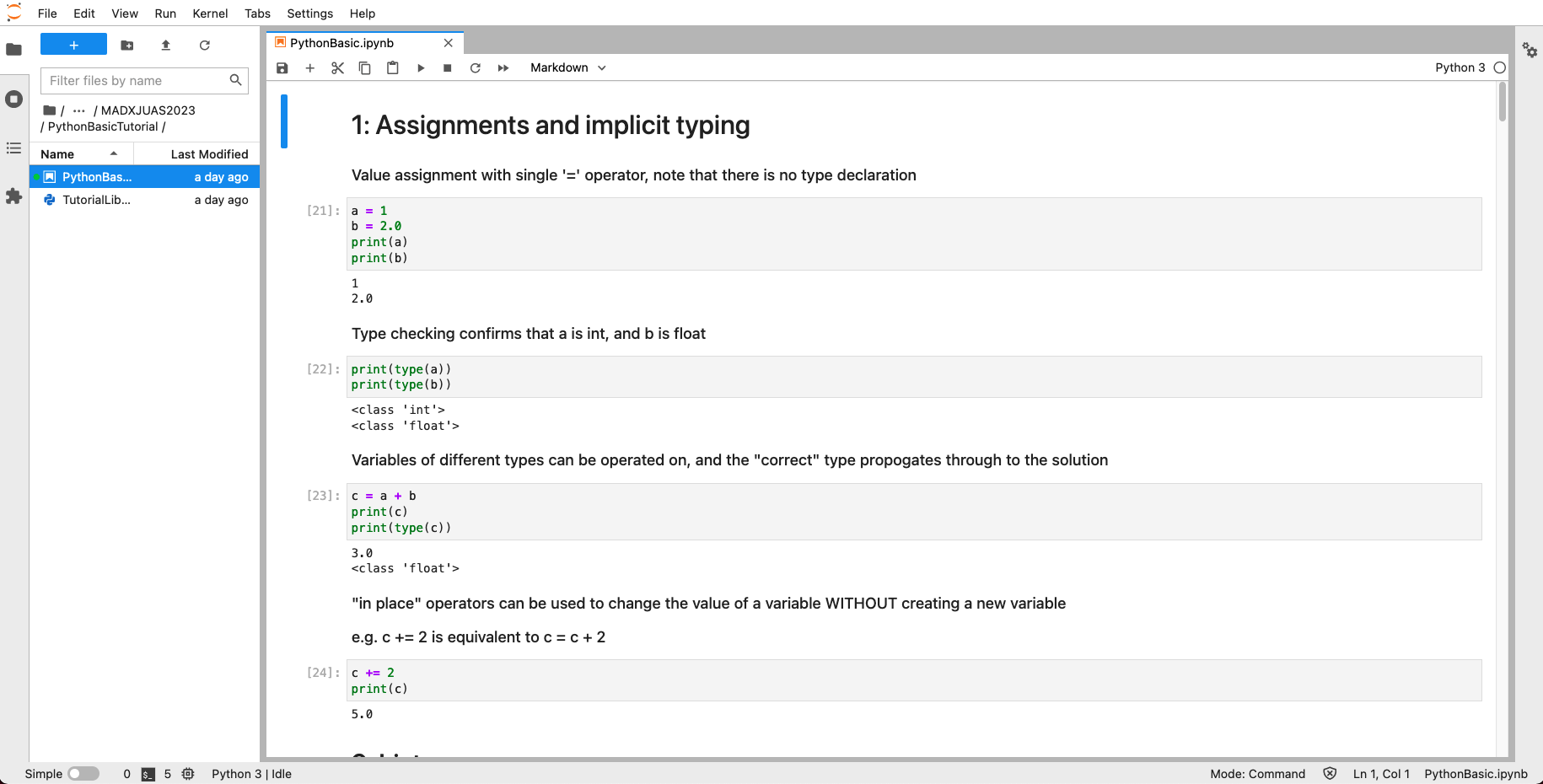 </a>
</a>
Now you can start playing with Python!
Please, make sure to go throw all this Jupyter-notebook (in order to run all the examples you need also to download MyFirstExample.madx and TutorialLibraryOfFunctions.py) to familiarise with the typical Python concepts that will be used during the course, but also to verify your installation. If you happen to experience any problem, please check to have installed the whole anaconda distribution. Alternatively, you can try to go back to your terminal, and install each single (or missing) package independently, e.g.:
pip install numpy matplotlib jupyter jupyterlab cpymad pandas
If your installation problems persist you can check if they are compiled in the list of appendix A (Installation pitfalls) or you can contact us (nuria.fuster@ific.uv.es, davide.gamba@cern.ch, sofia.kostoglou@cern.ch), we will be happy to help you!
Finally, just before the start of the course, we will ask you to download the latest version of the MAD-X Workshop JUAS2025 repository in your working directory.
SWAN CERN service
Alternatively, if you have a CERN computing account you can work within the SWAN service where the required python environment and packages are available.
In order to do that:
- First log-in with your credentials in SWAN.
- Create a new project.
- Upload the latest version of the MAD-X Workshop JUAS2025 repository.
Appendix A Installation pitfalls
In the following appendix, we collect some problems that you can experience depending on your platform and installation set-up.
1) On some installations, when instanciating the madx object from cpymad, one has to set myMad = Madx(stdout=False), otherwise cpymad doesn’t work.
2) On some windows installations where the user has set the comma “,” as decimal separator, cpymad seems to badly interpret values like “3.14” (i.e. with a “,”) as string instead of numbers.
3) Sometimes the MAD-X errors are visible in the jupyter notebook, sometimes indeed in the terminal behind.
Appendix B Python Packages
You can leverage python’s capability by exploring a galaxy of packages. Below you can find the most useful for our course (focus mostly on numpy, matplotlib and pandas). The cpymad library is the one used to link the Python environment with the MAD-X software (from all the methods included in this library during the MAD-X workshop we will focus only on the call,input, table.twiss.dframe, table.summ.dframe and table.track.dframe methods, you can find an example of how to use it here (in order to run all the examples you need also to download MyFirstExample.madx and TutorialLibraryOfFunctions.py).
The numpy package
To get familiar with the numpy package have a look at the following summary poster. You can google many other resources, but the one presented of the poster covers the set of instructions you should familiar with.
The matplotlib package
To get familiar with the matplotlib package have a look at the following summary poster.
The cpymad package
To get familiar with the cpymad package have a look at the following link.
The pandas package (optional)
To get familiar with the pandas package have a look at the following summary poster.